ブログBlog
IE Tab
投稿日:2023年05月24日 テクノロジー
こんにちは
山根です。
常駐先でChrome拡張機能 IE Tabを使用しております。
Internet Explorerは2022年6月16日(日本時間)をもって終了しました。
その影響でIEでしか閲覧可能なシステムを移行準備をしております。
IE Tabはインストールしてから2週間だけ無料でIEのブラウザを確認できます。
インストールと閲覧方法
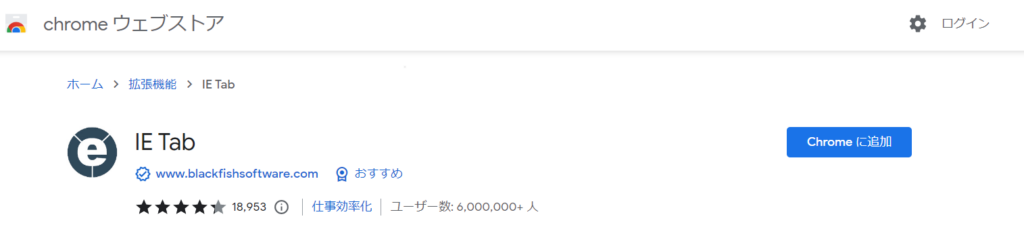
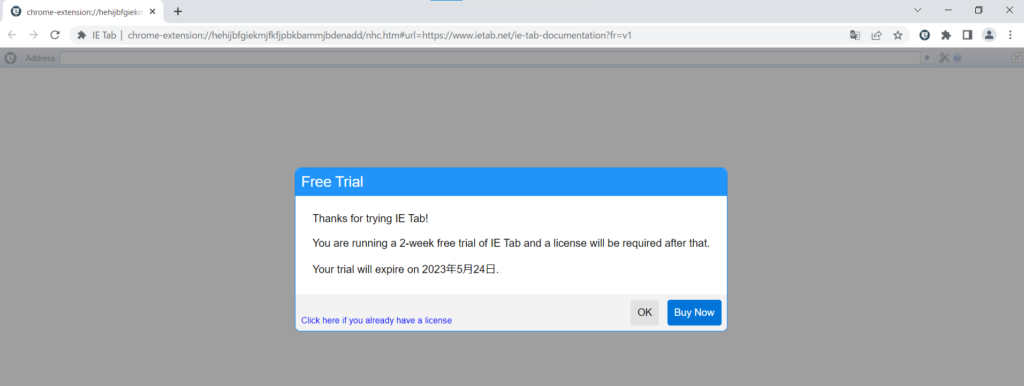
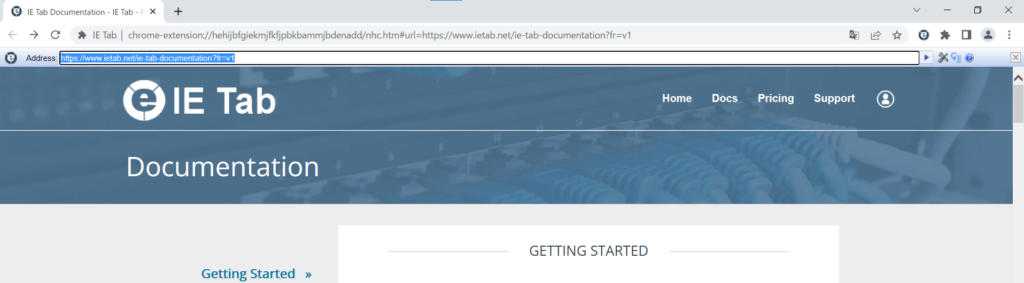
①Chrome拡張機能からIE Tabをインストールします。
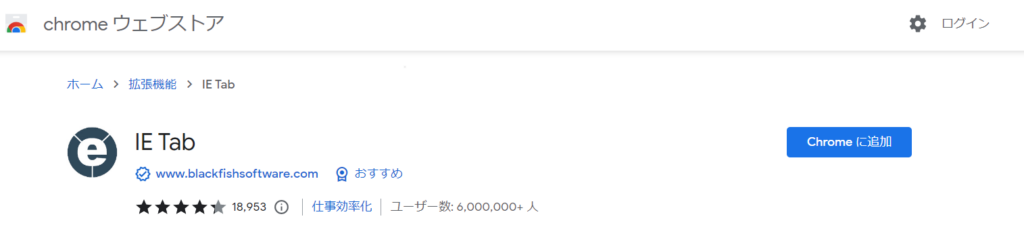
②Chrome拡張機能からIE Tabを起動します。Free Trialのポップアップウィンドウが出ますが「OK」を押下します。
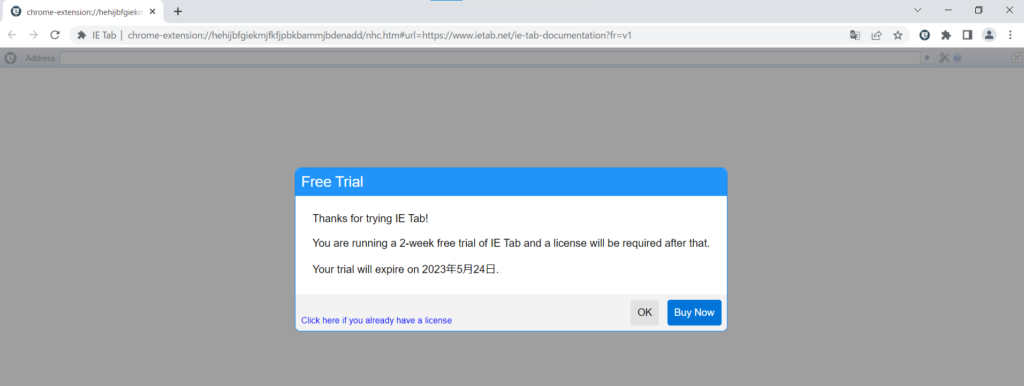
③e addressの入力欄にIEで確認したいURLを入力します。
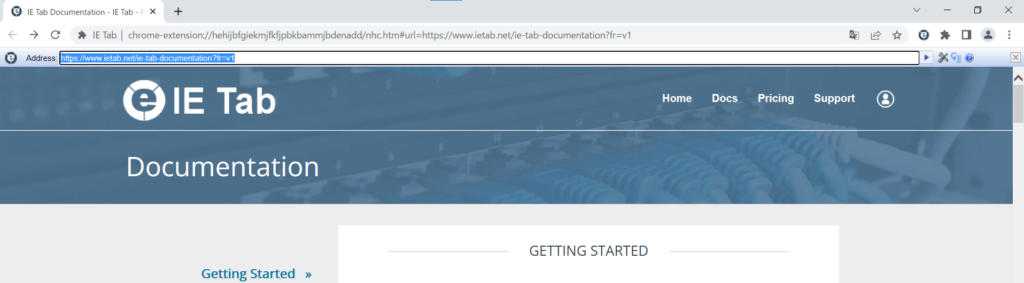
以上、IEブラウザを見たい場合こういった方法もあります。
